How to Send an App Alert via Messages
Within our Custom-branded fitness apps, you have the ability to schedule and send announcements directly to everyone who’s using your apps. This guide walks you through sending an App Alert via messages, including scheduling and setting an expiration date. These App Alerts will show as a full-screen announcement in your apps.
1. Click the “Messages” tab.
Sign in with your staff account, and click the Messages tab.
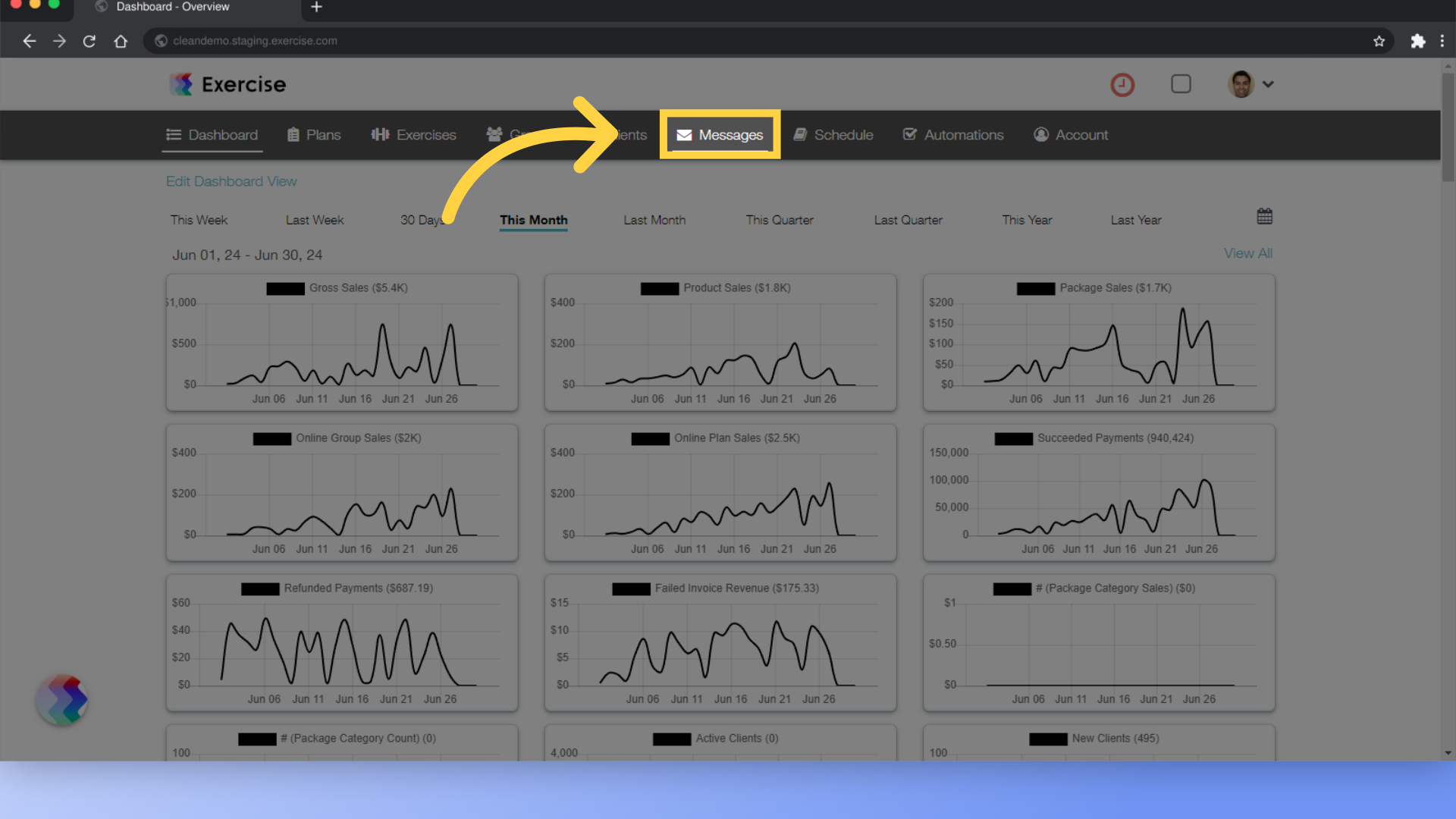
2. Click “Add New Message”.
Click the button to add a new Message.
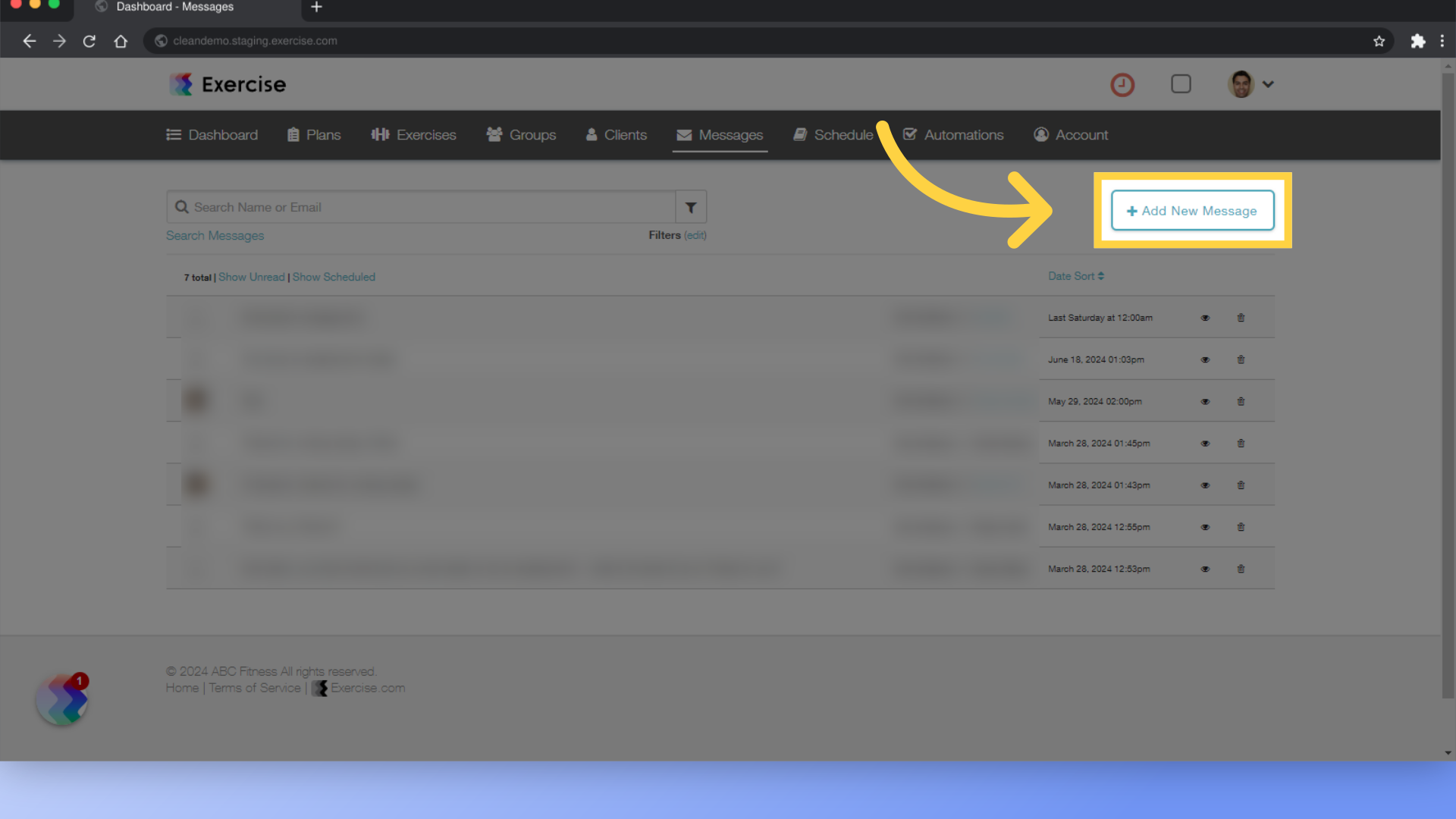
3. Choose who you want to receive this App Alert.
Choose who you want to receive this App Alert. You can send to individual accounts, which makes it easy to test and preview any App Alerts you’ve created. You can also send to any groups you have on your platform.
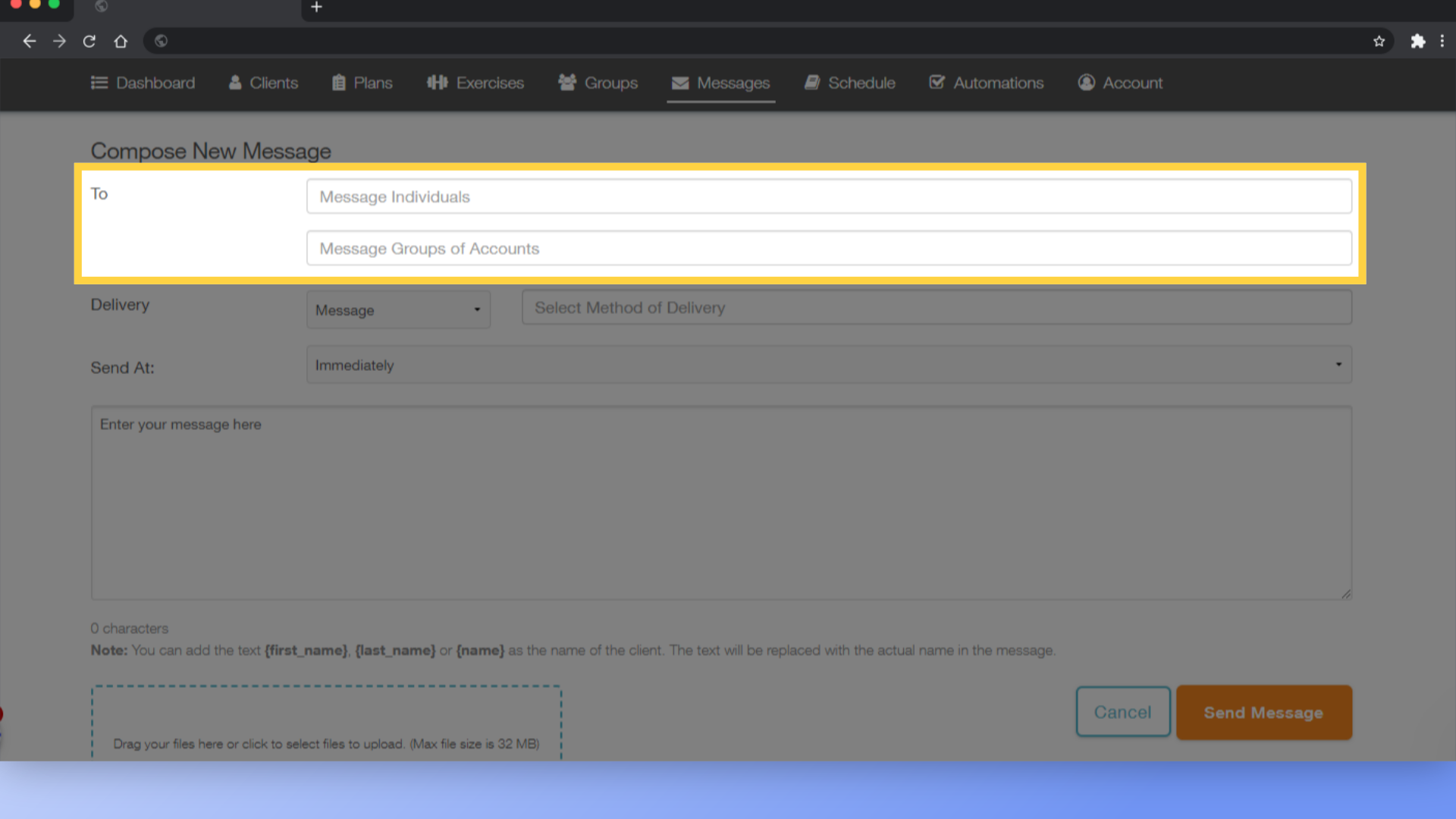
4. Set the “Delivery” option to “App Alert”.
Set the “Delivery” option to “App Alert”. This will bring up some additional options for scheduling and expiration.
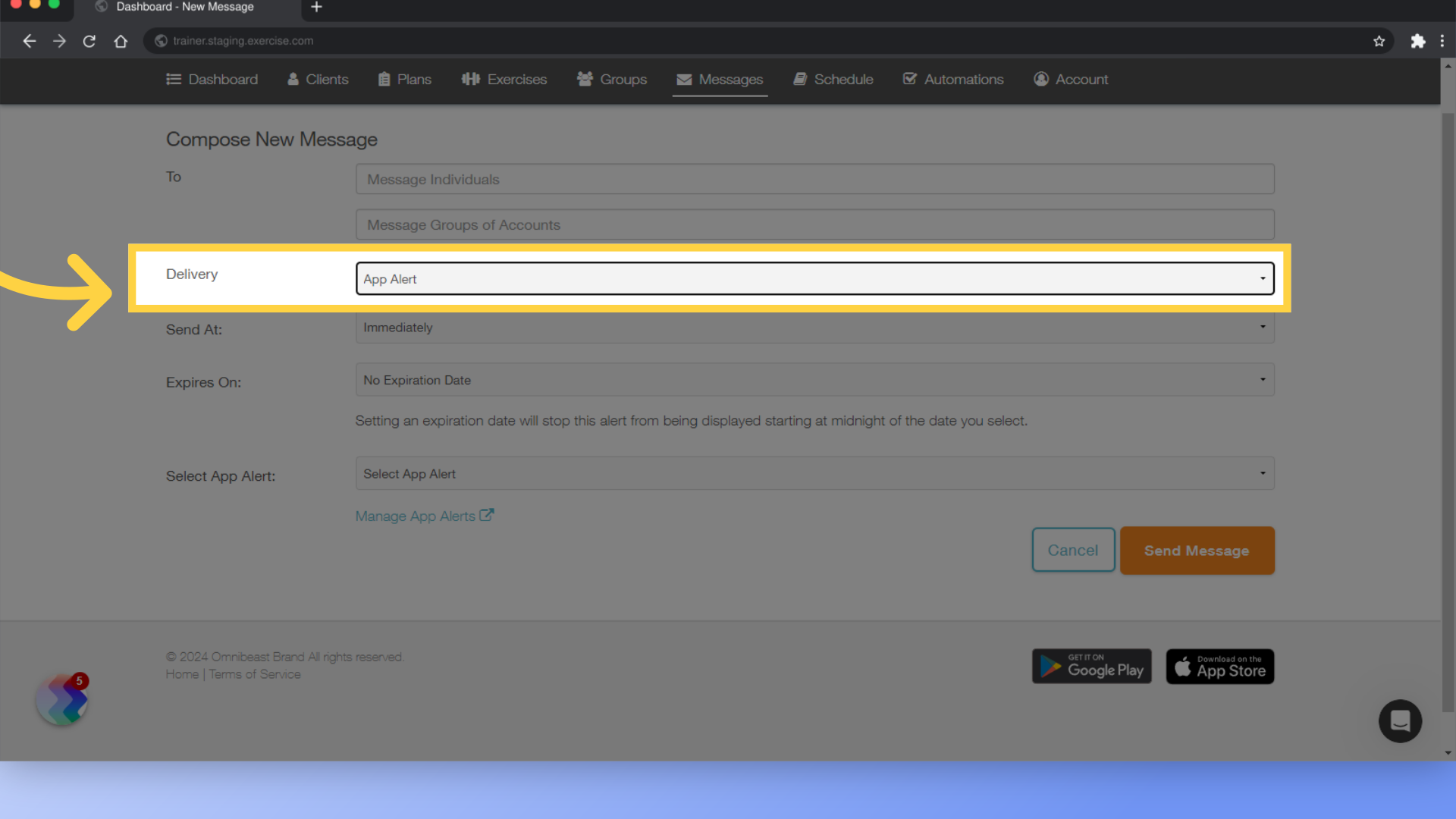
5. Use the “Send At” options to send this right away, or to schedule for a future day and time.
You can use the “Send At” options to send this right away, or to schedule for a future day and time.
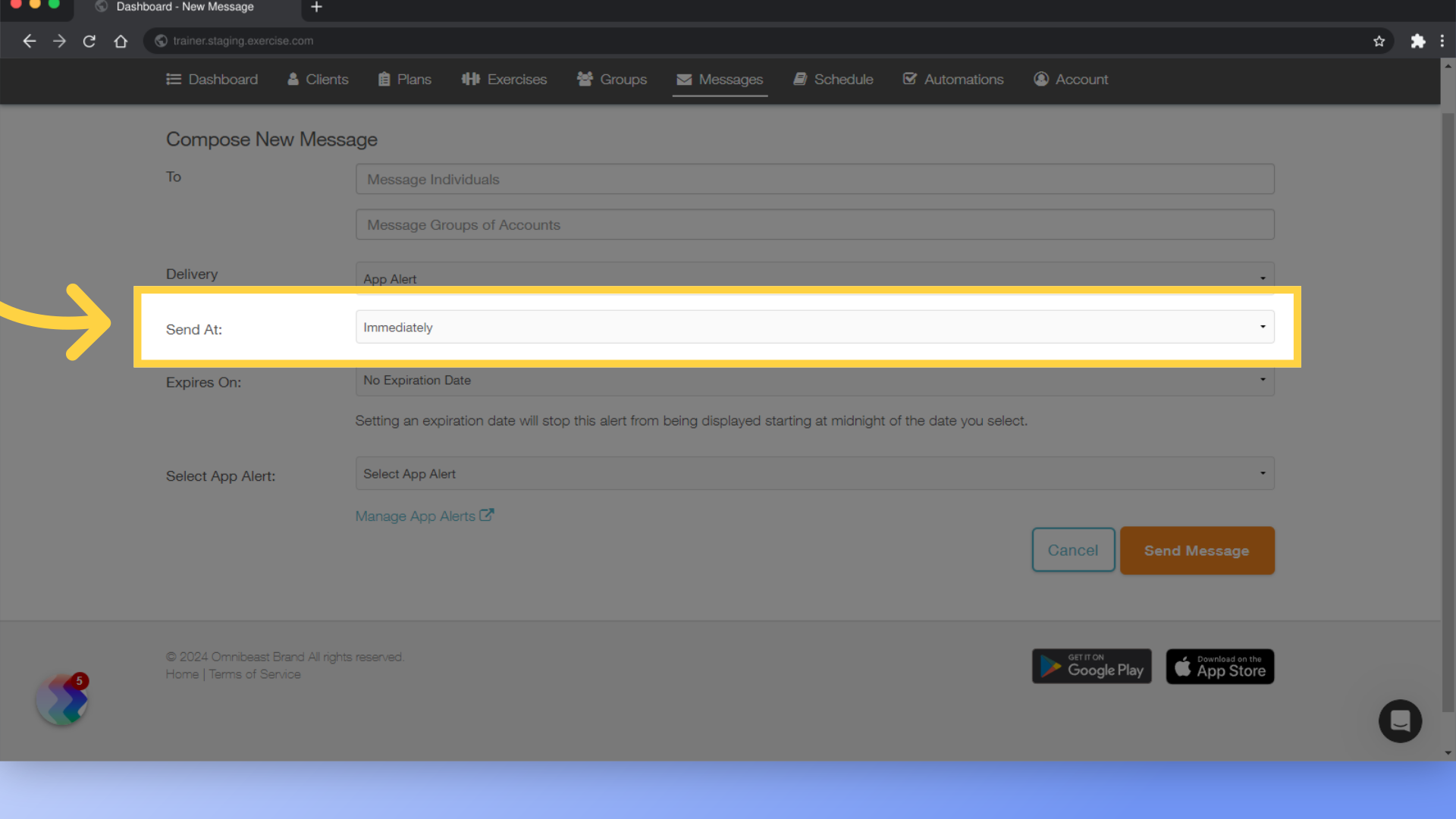
6. Use the Expiration options to determine when to stop showing the App Alert in your apps if someone hasn’t opened it yet.
You can Use the Expiration options to determine when to stop showing the App Alert in your apps if someone hasn’t opened it yet.
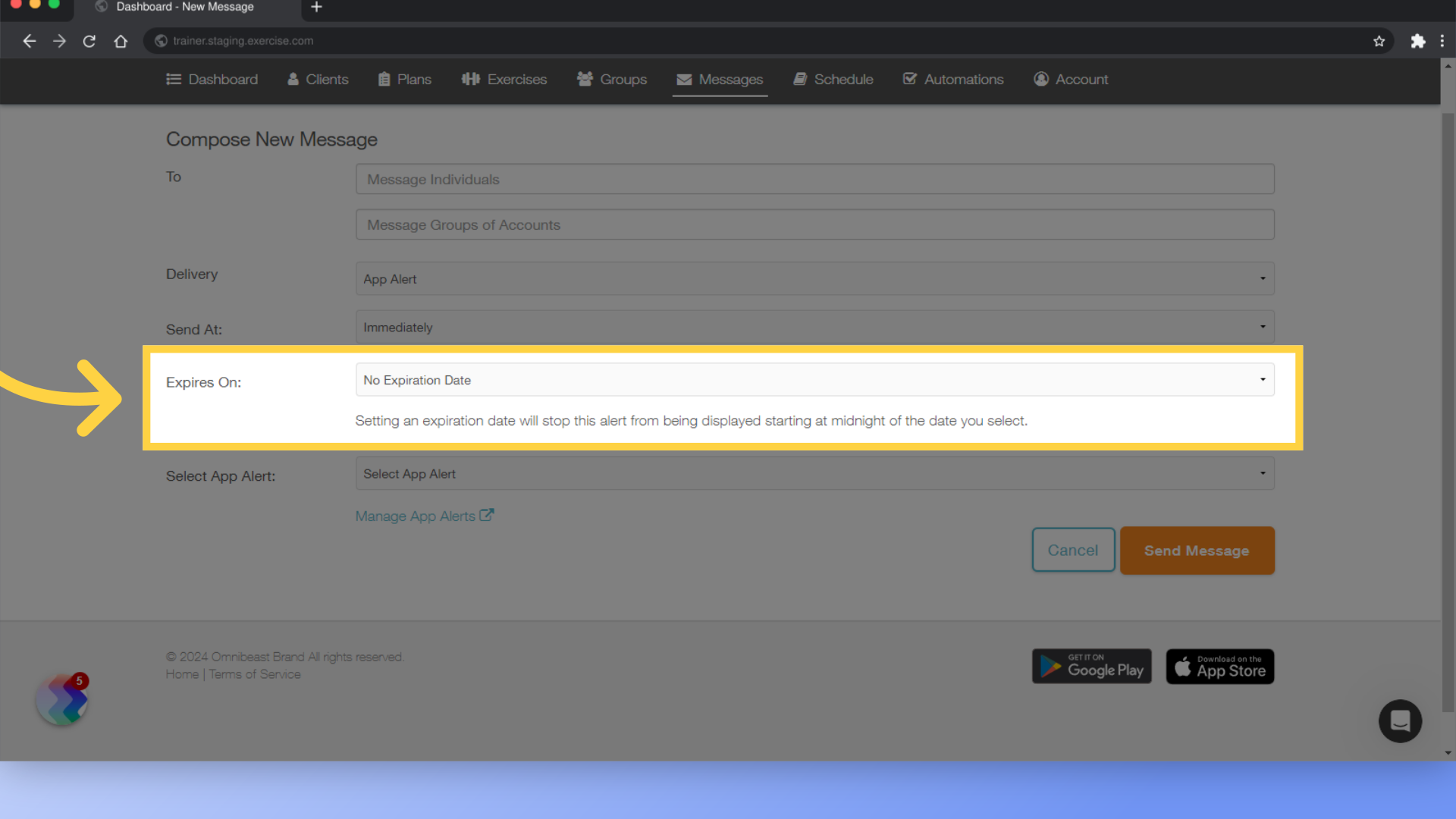
7. Choose the App Alert that you want to send.
Choose the App Alert that you want to send from the dropdown select menu.
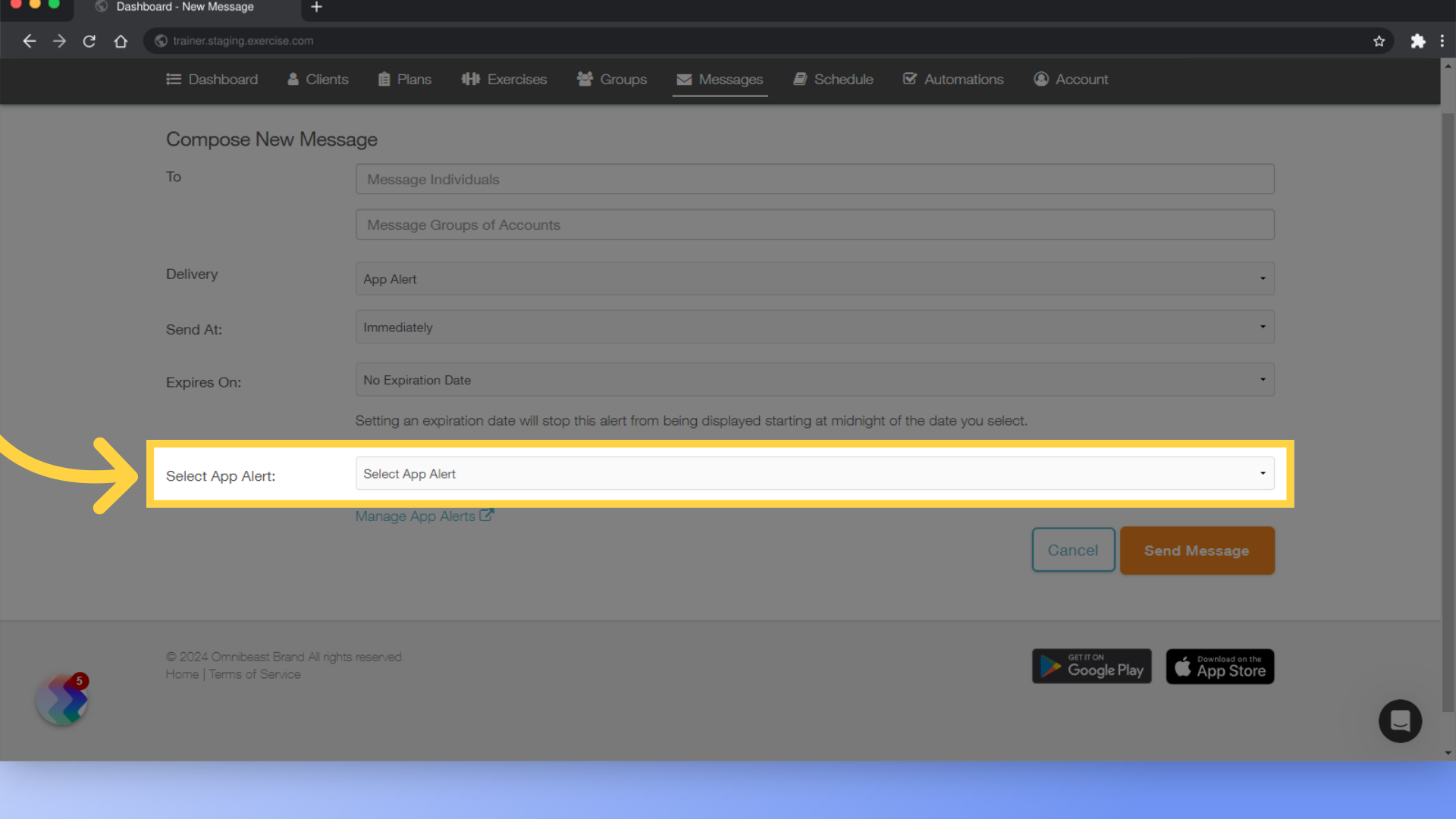
8. Click the Send Message button when you’re ready to send!
Click the Send Message button when you’re ready to send.
All recipients will see this App Alert the next time they open their app, unless they don’t open the app before the App Alert expires.
If someone has multiple app alerts, they will see the most recently sent App Alert first.
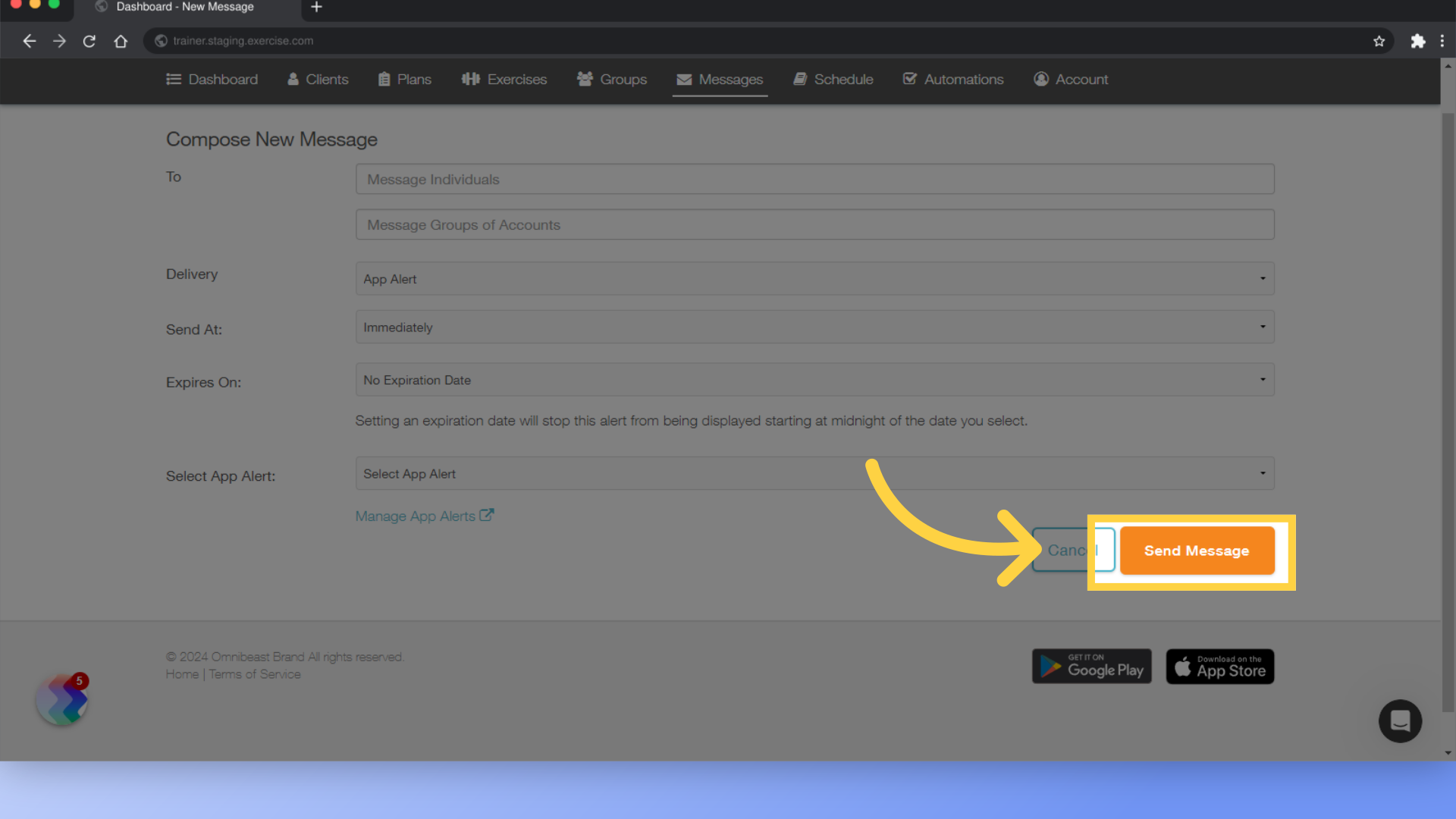
This guide covered setting up a new message to send an App Alert to the people you want to send it to. Now you can share announcements and exciting news directly with everyone using your apps!









